728x90
반응형
✔ post방식의 postController
package com.koreait.day2.controller;
import com.koreait.day2.model.Member;
import org.springframework.web.bind.annotation.*;
@RestController // rest로 호출할 수 있는 기능이다. url 호출기능이다
@RequestMapping("/api") // http://localgost:8888/api
public class PostContorller { // url로 호출을하면 get방식이다. - > url 사용
// http://localhost:8888/api/postmethod
@RequestMapping(method = RequestMethod.POST, path ="/postmethod")
public String postMethod(){
return "postMethod() 호출!";
}
//url을 사용하요 포스트 방식에서 출력을 하고 싶을면 form이나 postman을 사용하여 확인을 해야한다.ReqysetMethod.POST 방식으로 사용한다. Get방식과 다르게 브라우저 localhost 사용이 바로는 불가능 하다
URL 사용하기 위해서는 FORM이나 POSTMAN을 사용하여 결과를 확인한다.

✔ post 방식또한 변수를 선언한다.
// http://localhost:8888/api/postparameter
@RequestMapping(method = RequestMethod.POST, path = "/postparameter")
public String postParameter(@RequestParam String userid, @RequestParam String userpw){
System.out.println("userid: " + userid);
System.out.println("userpw: " + userpw);
return "postParameter() 호출";
}
-> http://localhost:8888/api/postparameter 뒤에 따로 변수를 선언하지 않고 postman 에서 직접 입력을 한다.
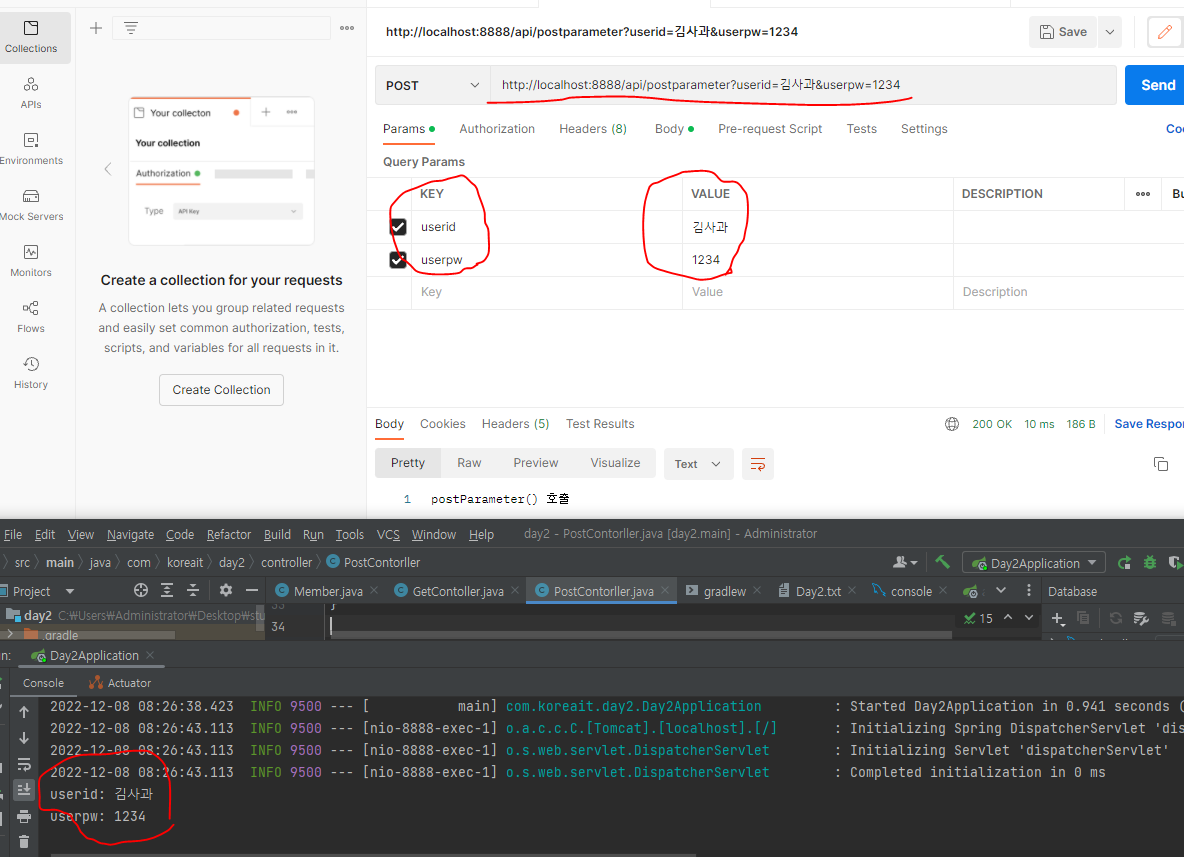
✔ post 방식에서도 member 클래스 사용이 가능하다.
// http://localhost:8888/api/postmultiparamer
@PostMapping("postmultiparamer")
public Member postMultiParamer(@RequestBody Member member){ // post는 객체를 보낼 때 json으로
//@RequestBody Member member 사용 post 사용간에는
System.out.println(member);
return member;
}반응형
'Spring' 카테고리의 다른 글
| Spring 데이터 관리(데이터 출력(모든), 삭제, 정렬, 검색, 저장, 불러오기, 존재 확인, 페이지 생성) (0) | 2022.12.09 |
|---|---|
| Spring Added dependencies 등 간편하게 사용 (0) | 2022.12.08 |
| Spring 기본 (create, update, delete) (0) | 2022.12.08 |
| Spring(스프링 프로젝트 구조 , GetController) , @RestController, @RequestMapping, @RequestParam, @GetMapping (0) | 2022.12.08 |
| Spring 시작(start.spring) (0) | 2022.12.06 |